Screen-sharing not working after installing Plasma 6 (Wayland)

Recently, I've been unable to use the screen sharing features of OBS and Discord (Vesktop) (should apply to any other apps that prompt a window). Whenever I attempt to screen share, in this case, specifically Discord (Vesktop), my windows have no previews and I'm given this error by KDE alongside this block in the terminal:
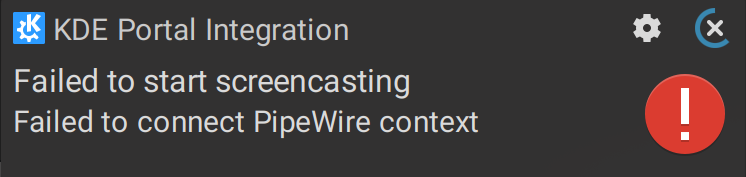
[15441:0323/002040.993574:ERROR:screencast_portal.cc(367)] Failed to start the screen cast session.
[15441:0323/002040.993589:ERROR:base_capturer_pipewire.cc(81)] ScreenCastPortal failed: 3
Error during screenshare picker Failed to get sources.
(node:15441) UnhandledPromiseRejectionWarning: TypeError: Video was requested, but no video stream was provided
at AsyncFunction.<anonymous> (VCDMain:40:2158)
(node:15441) UnhandledPromiseRejectionWarning: Unhandled promise rejection. This error originated either by throwing inside of an async function without a catch block, or by rejecting a promise which was not handled with .catch(). To terminate the node process on unhandled promise rejection, use the CLI flag `--unhandled-rejections=strict` (see https://nodejs.org/api/cli.html#cli_unhandled_rejections_mode). (rejection id: 5)
I use the dinit init system and pipewire is on a KDE autostart login script. X11 seems to be able to screen share fine, however.
 Topic: Screen-sharing not working after installing Plasma 6 (Wayland) (Read 2872 times)
previous topic - next topic
Topic: Screen-sharing not working after installing Plasma 6 (Wayland) (Read 2872 times)
previous topic - next topic

 Topic: Screen-sharing not working after installing Plasma 6 (Wayland) (Read 2872 times)
previous topic - next topic
Topic: Screen-sharing not working after installing Plasma 6 (Wayland) (Read 2872 times)
previous topic - next topic